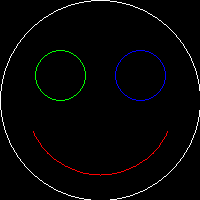imagearc
(PHP 4, PHP 5, PHP 7)
imagearc — 部分楕円を描画する
説明
imagearc
( resource
$image
, int $cx
, int $cy
, int $width
, int $height
, int $start
, int $end
, int $color
) : boolimagearc() は、指定した座標を中心とする円弧を描画します。
パラメータ
-
image -
imagecreatetruecolor() のような画像作成関数が返す画像リソース。
-
cx -
中心の x 座標。
-
cy -
中心の y 座標。
-
width -
円弧の幅。
-
height -
円弧の高さ。
-
start -
始点の角度。
-
end -
終点の角度。 0° は 3 時の位置で、そこから時計回りの方向に円弧が描かれます。
-
color -
imagecolorallocate() で作成された色識別子。
返り値
成功した場合に TRUE を、失敗した場合に FALSE を返します。
例
例1 imagearc() による円の描画
<?php
// 200*200 の画像を作成します
$img = imagecreatetruecolor(200, 200);
// 色を設定します
$white = imagecolorallocate($img, 255, 255, 255);
$red = imagecolorallocate($img, 255, 0, 0);
$green = imagecolorallocate($img, 0, 255, 0);
$blue = imagecolorallocate($img, 0, 0, 255);
// 頭を描きます
imagearc($img, 100, 100, 200, 200, 0, 360, $white);
// 口を描きます
imagearc($img, 100, 100, 150, 150, 25, 155, $red);
// 左右の目を描きます
imagearc($img, 60, 75, 50, 50, 0, 360, $green);
imagearc($img, 140, 75, 50, 50, 0, 360, $blue);
// 画像をブラウザに出力します
header("Content-type: image/png");
imagepng($img);
// メモリを解放します
imagedestroy($img);
?>
上の例の出力は、 たとえば以下のようになります。